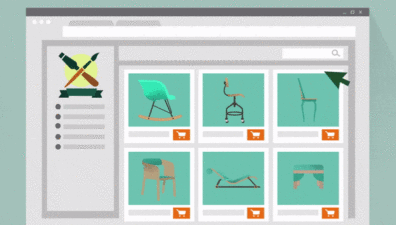
რომელიც დაგეხმარებათ:
1. უკეთ წარმოაჩინოთ თქვენი პროდუქტი ან სერვისი.
2. გაზარდოთ გაყიდვები და აკონტროლოთ მომხმარებლის ქცევა.
3. გაზარდოთ ნდობა მომხმარებელში.
4. პროფესიონალურად წარმოჩენაში.
დღევანდელ ციფრულ ეპოქაში, ვებ საიტის ქონა აუცილებელია ბიზნესის უმეტესობისთვის წარმატების მისაღწევად. აქ მოცემულია ინდუსტრიების სია, რომელთაც შეუძლიათ ვებ საიტით დიდი სარგებელი მიიღონ:
ეს მხოლოდ რამდენიმე მაგალითია იმ ინდუსტრიებისა, რომლებსაც შეუძლიათ ისარგებლონ ვებ გვერდით. დღევანდელ ციფრულ სამყაროში ვებ გვერდი ნებისმიერი ბიზნეს სტრატეგიის მნიშვნელოვანი ნაწილია, მიუხედავად ინდუსტრიისა.
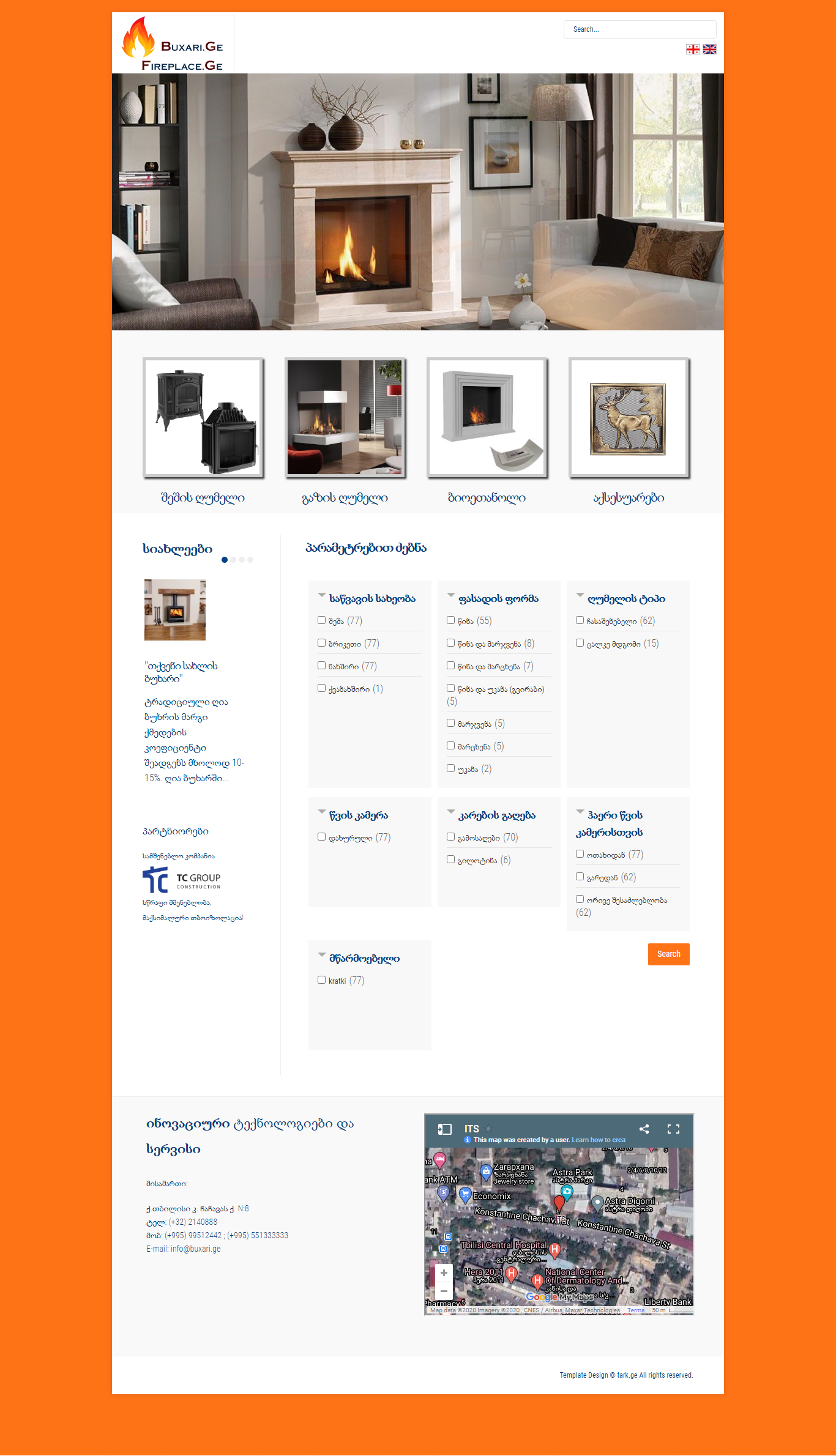
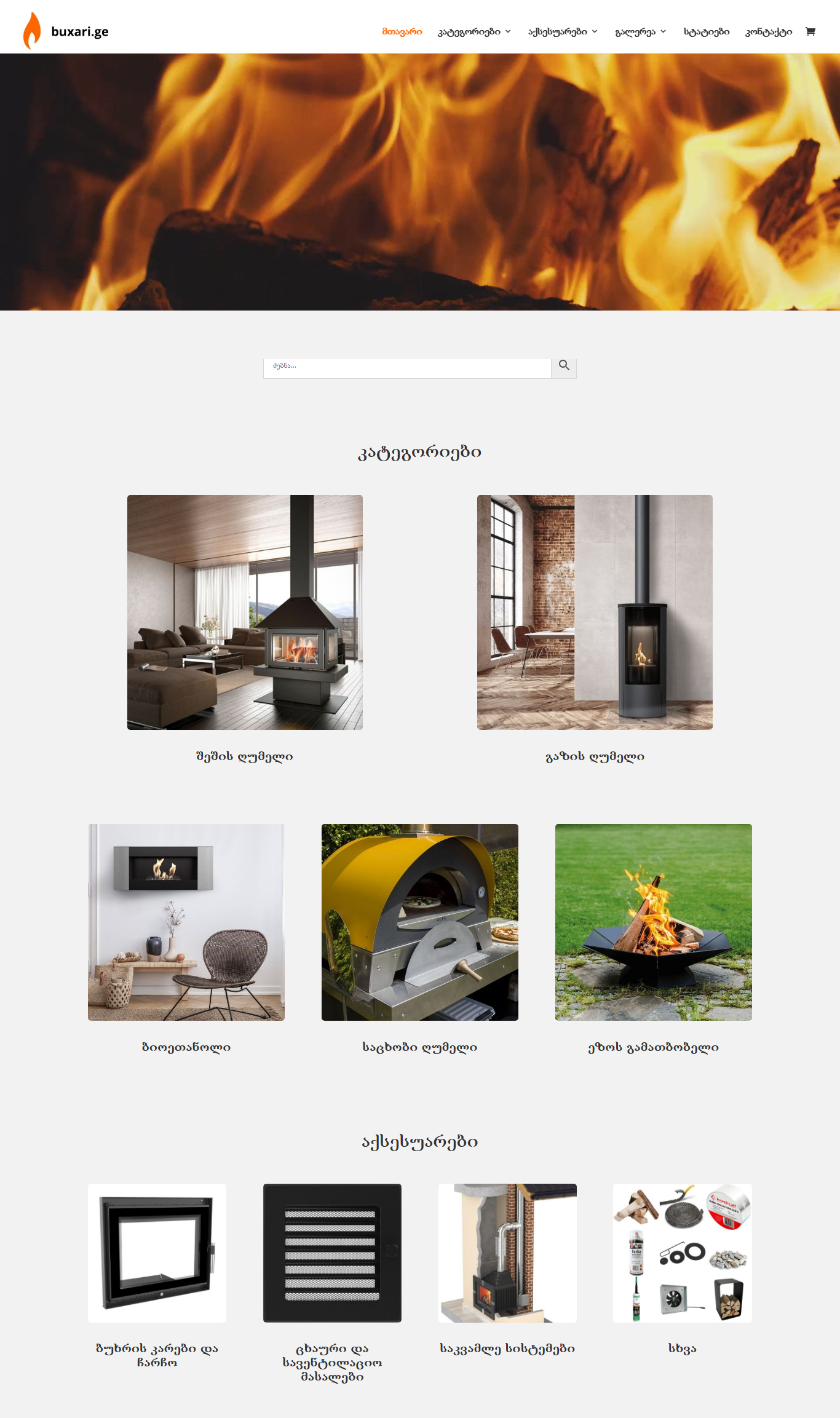
თუ თქვენი საიტი ნელა მუშაობს, მოგწყინდათ ძველი დიზაინი ან არ აქვს თქვენთვის სასურველი ფუნქციები.
ღირებულება გამოითვლება ინდივიდუალურად ვებ საიტის ფუნქციების და სირთულის მიხედვით.
თანხას იხდით მხოლოდ ვებ საიტის დამზადების შემდეგ.
დომეინი იგივე ვებ-მისამართი მაგ: gaaciprule.ge გადასახდელი წელიწადში – 32 ლარი და ჰოსტინგი – იგივე ვებ სერვისი თვეში – 50 ლარი.
დამოკიდებულია საიტის სირთულეზე, კატეგორიასა და ფუნქციაზე. საშუალო ვადებია: სამი კვირიდან ერთი თვის ჩათვლით.
დიახ თქვენ შეგეძლებათ: სურათის, ტექსტის, ვიდეოს, პროდუქციის, დამატება რედაქტირება წაშლა.
დამოკიდებულია პროექტზე: მზადდება როგორც კოდით, ასევე CMS -ით ანუ მზა ძრავით. მაგალითად WordPress
ნებისმიერი სირთულის საიტის დამზადება შეგვიძლია. კატეგორიებია: ონლინ მაღაზია, სამშენებლო დეველოპერული, ტურისტული, ონლაინ კურსები, უძრავი ქონების ყიდვა-გაყიდვა, ონლაინ: ჟურნალი-ბლოგი-ნიუსები-სტატია.